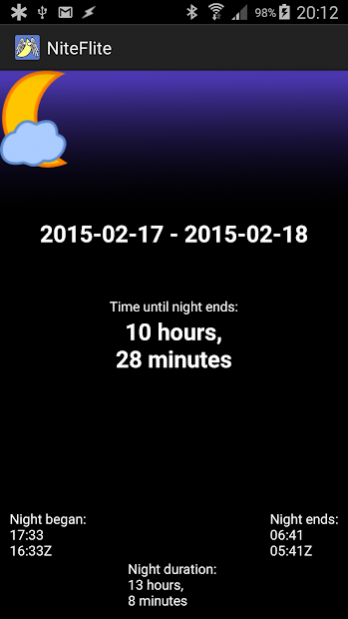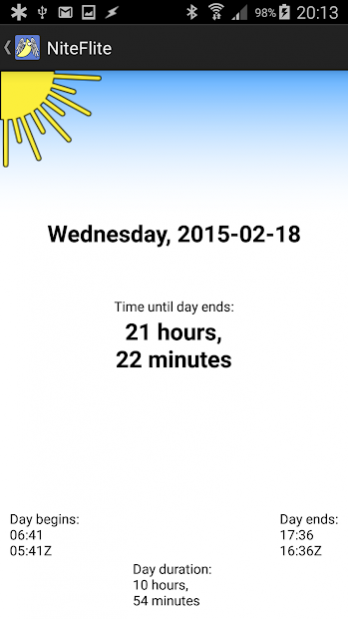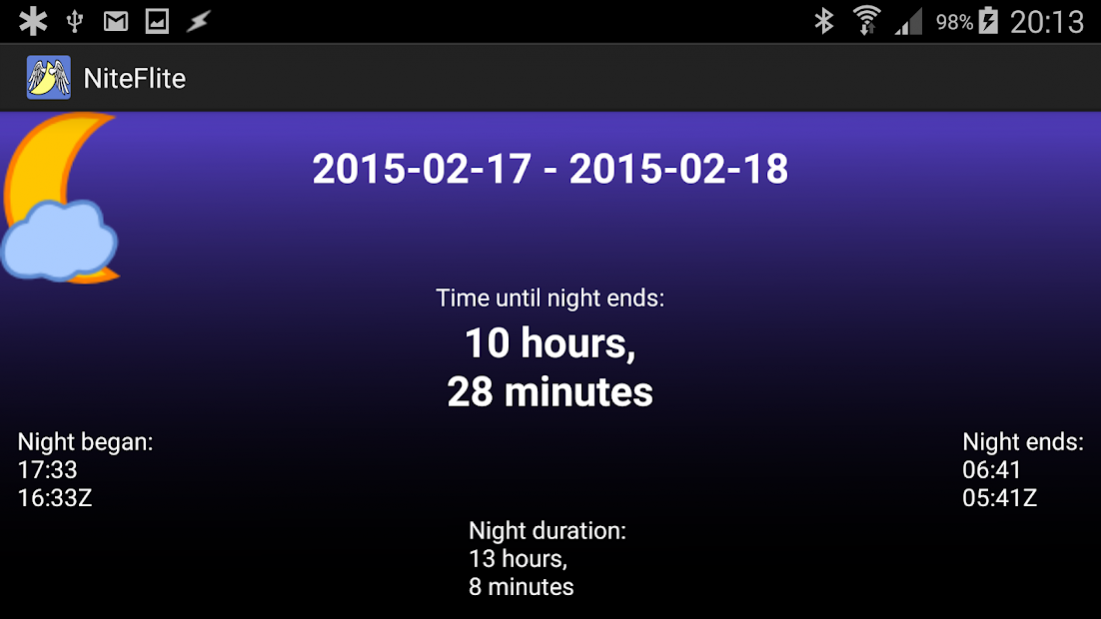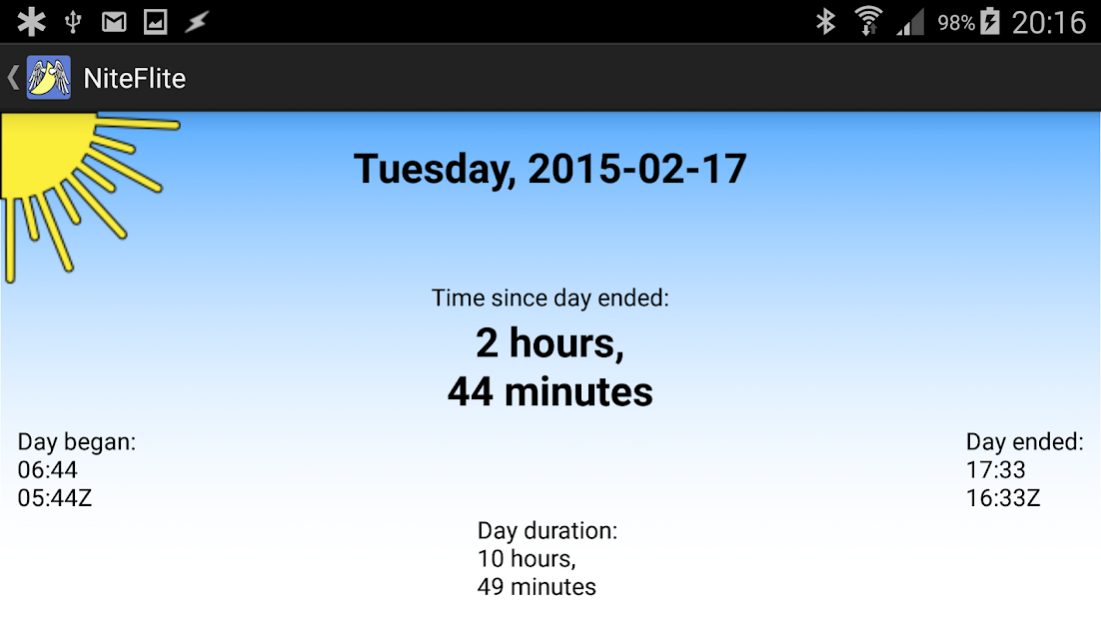NiteFlite Lite 2.0
Free Version
Publisher Description
On 2014-12-04, the Standardized European Rules of the Air (SERA) came into effect across Europe.
This means that the old rules for when day and night regulations apply have been superseded.
The new definition is:
'night’ means the hours between the end of evening civil twilight and the beginning of morning civil twilight. Civil twilight ends in the evening when the centre of the sun’s disc is 6 degrees below the horizon and begins in the morning when the centre of the sun’s disc is 6 degrees below the horizon
Not an easy thing to estimate, but this app takes out the guesswork.
It tells you:
• How long, in hours and minutes, until nightfall/daybreak.
• The time of nightfall/daybreak in both local time and UTC.
• Whether it is currently day or night.
• The total duration of the current day or night.
The controls are simple:
• Swipe right to get the next day or night.
• Swipe left to get the previous day or night.
• Press the icon to go to the current time.
The app automatically tracks your position, updating as you fly.
This is the ad-supported free version.
This is the ad-supported free version. The ad-free version has more features and is available here:
https://play.google.com/store/apps/details?id=st.crosscheck.niteflite
About NiteFlite Lite
NiteFlite Lite is a free app for Android published in the System Maintenance list of apps, part of System Utilities.
The company that develops NiteFlite Lite is Crosscheck Software. The latest version released by its developer is 2.0.
To install NiteFlite Lite on your Android device, just click the green Continue To App button above to start the installation process. The app is listed on our website since 2017-10-02 and was downloaded 1 times. We have already checked if the download link is safe, however for your own protection we recommend that you scan the downloaded app with your antivirus. Your antivirus may detect the NiteFlite Lite as malware as malware if the download link to st.crosscheck.niteflitelite is broken.
How to install NiteFlite Lite on your Android device:
- Click on the Continue To App button on our website. This will redirect you to Google Play.
- Once the NiteFlite Lite is shown in the Google Play listing of your Android device, you can start its download and installation. Tap on the Install button located below the search bar and to the right of the app icon.
- A pop-up window with the permissions required by NiteFlite Lite will be shown. Click on Accept to continue the process.
- NiteFlite Lite will be downloaded onto your device, displaying a progress. Once the download completes, the installation will start and you'll get a notification after the installation is finished.